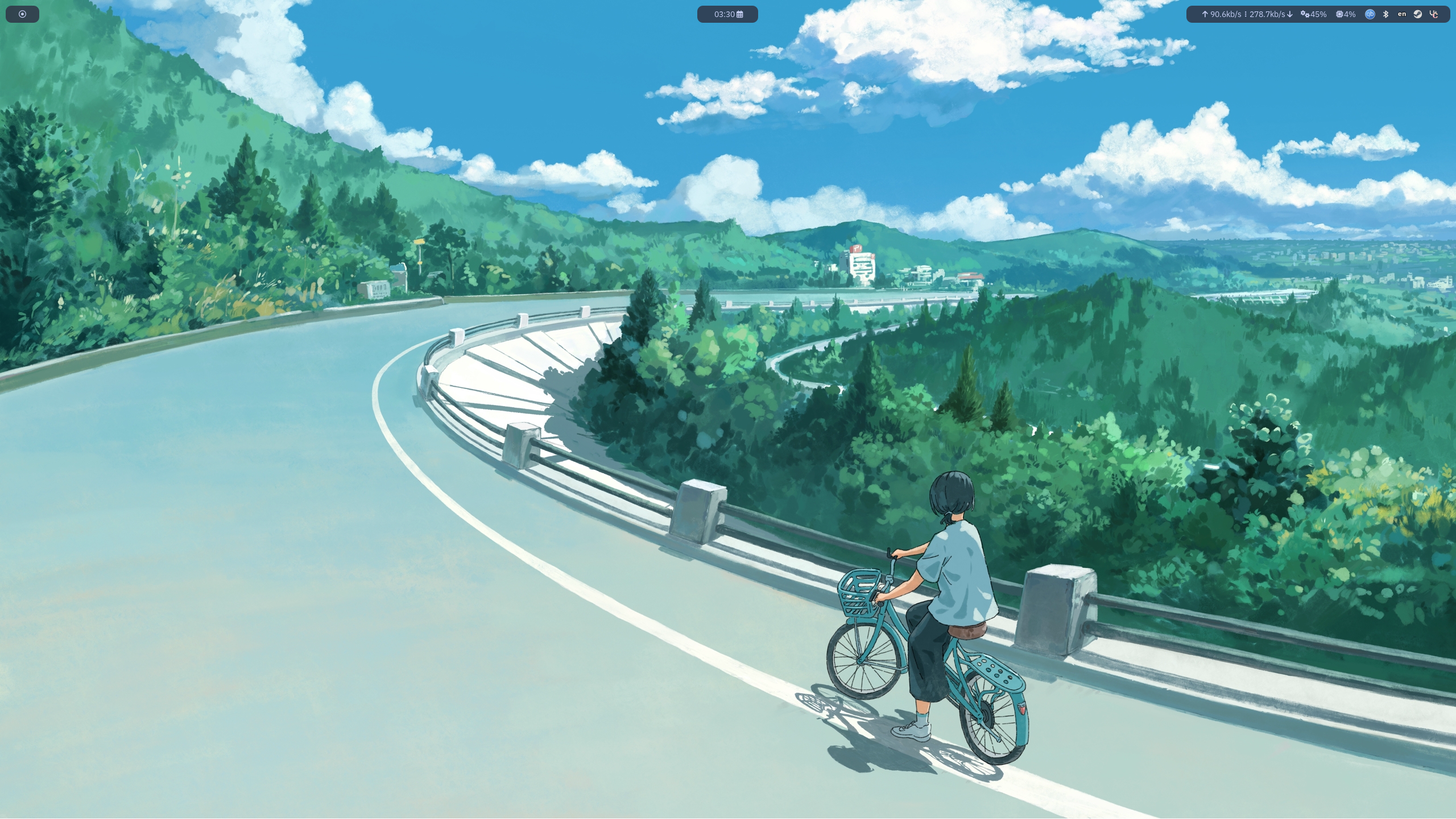This was bad, it relies on a path only one of my machines has access to. Updated `nvim-ufo` to use my fork until my merge is accepted (or not). |
||
|---|---|---|
| assets | ||
| hosts | ||
| modules | ||
| packages | ||
| shared | ||
| .editorconfig | ||
| .neoconf.json | ||
| .stylua.toml | ||
| flake.lock | ||
| flake.nix | ||
| LICENSE | ||
| README.md | ||
linuxware
This repository contains the configuration of my main Linux based system(s), currently this repository consists of a NixOS system configuration alongside dotfiles generated by Home Manager and dotfiles maintained by me.
Navigation guide
In this section I will detail how you can navigate and make the most use out of my configuration.
File structure
flake.nix&flake.lock- This is the "entry-point" of the NixOS configuration.
hosts/- Inside you can find the per-system customizations I've made.
modules/- These contain the modules I export in the flake.
packages/- Encompasses the packages I maintain outside or in tandem with nixpkgs.
shared/- The NixOS and Home Manager configuration that's shared across hosts.
assets/- All media used in this configuration or shown inside READMEs.
Be sure to click the hyperlinks for the relevant documentation.
Flake
A flake basically contains what you want to consume in your environment and what you want to export to be consumed, on top of having a lockfile to pin the versions of what you are consuming.
Personally, the best way to learn how to use it as a beginner is the Unofficial NixOS & Flakes Book. I will not explain how to configure or use my flake as that would be lenghty.
I export four modules that you can use in your configuration:
- Hyprland NixOS configuration
- Accessed through
<linuxware>.nixosModules.hyprland.
- Accessed through
- Hyprland home-manager configuration
- Accessed through
<linuxware>.homeManagerModules.hyprland.
- Accessed through
- Emacs home-manager configuration & dotfiles
- Accessed through
<linuxware>.homeManagerModules.emacs
- Accessed through
- Neovim home-manager configuration & dotfiles
- Accessed through
<linuxware>.homeManagerModules.neovim.
- Accessed through
Be sure to click the hyperlinks for the relevant documentation.
To facilitate on-boarding, once you've set-up the experimental features needed for flakes I have provided a template with this repository for you to use; it comes with a NixOS system configuration, Home Manager configuration alongside the modules that I provide.
All you have to do is enter the directory you want your configuration to reside and execute
nix flake init -t github:wizardlink/linuxware. Be sure to read the README.md file!
Desktop screenshot
All screenshots of the system and it's components are available here.