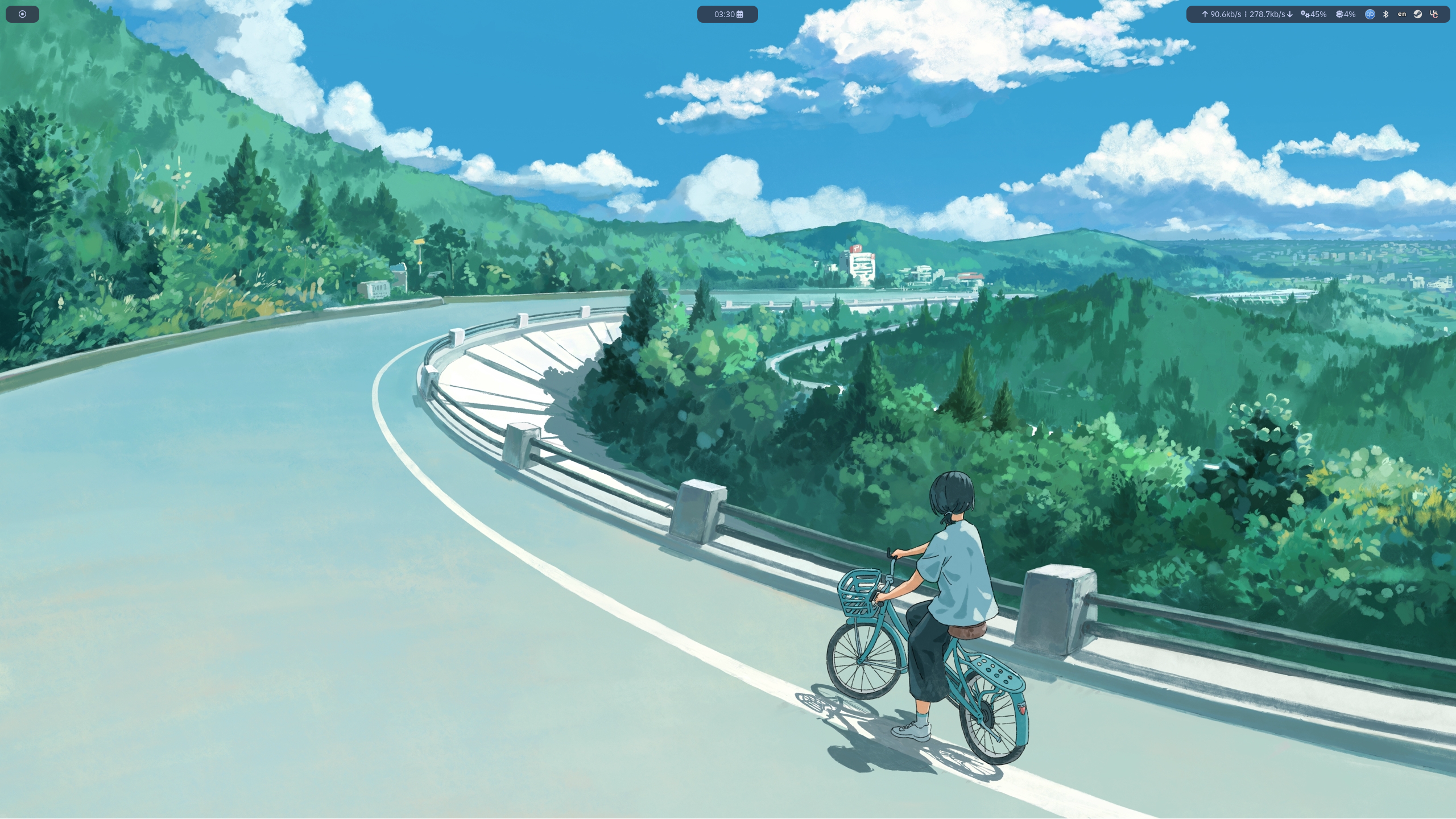Signature help messages will be shown automatically, for example, in the context of you calling a method it will show a floating window above with the signature of that specific method, i.e. `SomeClass.SomeMethod(string firstParameter)`. Inlay hints are extra information that the LSP may provide; in C# for example, methods and classes will have an inlay hint showing the amount of references that particular method/class has. Finally, virtual lines are exactly what they sound - fake lines added onto your editor, which are used to display diagnostics. I've also added the community recipe that makes so virtual lines are only shown when the active line has a diagnostic. |
||
|---|---|---|
| assets | ||
| hosts | ||
| modules | ||
| packages | ||
| shared | ||
| .editorconfig | ||
| .neoconf.json | ||
| .stylua.toml | ||
| flake.lock | ||
| flake.nix | ||
| LICENSE | ||
| README.md | ||
linuxware
This repository contains the configuration of my main Linux based system(s), currently this repository consists of a NixOS system configuration alongside dotfiles generated by Home Manager and dotfiles maintained by me.
Navigation guide
In this section I will detail how you can navigate and make the most use out of my configuration.
File structure
flake.nix&flake.lock- This is the "entry-point" of the NixOS configuration.
hosts/- Inside you can find the per-system customizations I've made.
modules/- These contain the modules I export in the flake.
packages/- Encompasses the packages I maintain outside or in tandem with nixpkgs.
shared/- The NixOS and Home Manager configuration that's shared across hosts.
assets/- All media used in this configuration or shown inside READMEs.
Be sure to click the hyperlinks for the relevant documentation.
Flake
A flake basically contains what you want to consume in your environment and what you want to export to be consumed, on top of having a lockfile to pin the versions of what you are consuming.
Personally, the best way to learn how to use it as a beginner is the Unofficial NixOS & Flakes Book. I will not explain how to configure or use my flake as that would be lenghty.
I export four modules that you can use in your configuration:
- Hyprland NixOS configuration
- Accessed through
<linuxware>.nixosModules.hyprland.
- Accessed through
- Hyprland home-manager configuration
- Accessed through
<linuxware>.homeManagerModules.hyprland.
- Accessed through
- Emacs home-manager configuration & dotfiles
- Accessed through
<linuxware>.homeManagerModules.emacs
- Accessed through
- Neovim home-manager configuration & dotfiles
- Accessed through
<linuxware>.homeManagerModules.neovim.
- Accessed through
Be sure to click the hyperlinks for the relevant documentation.
To facilitate on-boarding, once you've set-up the experimental features needed for flakes I have provided a template with this repository for you to use; it comes with a NixOS system configuration, Home Manager configuration alongside the modules that I provide.
All you have to do is enter the directory you want your configuration to reside and execute
nix flake init -t github:wizardlink/linuxware. Be sure to read the README.md file!
Desktop screenshot
All screenshots of the system and it's components are available here.